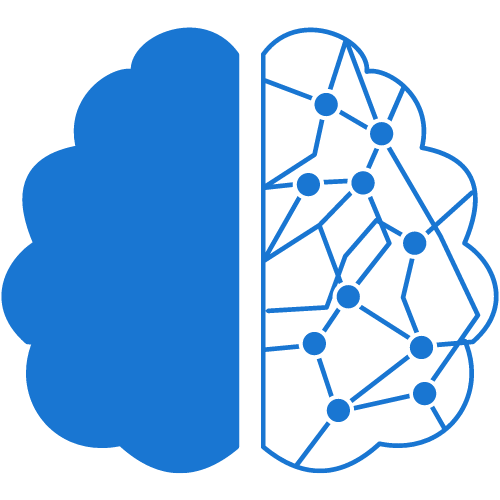10 Amazing Benefits of Using SVG Files for Web Design
When it comes to web design, there are many file formats available for graphics and images. However, Scalable Vector Graphics (SVG) has become increasingly popular due to its flexibility and versatility. In this article, we will discuss the 10 amazing benefits of using SVG files for web design.
- Scalability One of the most significant advantages of using SVG files is their scalability. Unlike other graphic file formats like JPEG and PNG, SVG files can be resized without any loss of quality. This means that no matter how small or large you make an SVG file, it will still look sharp and clear.
- Small File Size Another great advantage of using SVG files is their small file size. Since SVG files are vector-based, they consist of mathematical equations rather than pixels. As a result, they take up less space on your server, which makes your website load faster.
- High Resolution SVG files can be scaled infinitely, and this means that they can be used to create graphics with a very high resolution. This makes SVG files perfect for creating detailed graphics like logos and icons that need to be displayed on high-resolution screens.
- Easy to Edit SVG files are easy to edit, which means that you can make changes to them without losing quality. You can use a variety of software programs like Adobe Illustrator or Inkscape to edit SVG files, and you can also edit them directly in your website’s code.
- Accessibility Since SVG files are text-based, they are accessible to screen readers and other assistive technologies. This makes them a great choice for websites that need to be accessible to people with disabilities.
- Animation SVG files support animation, which means that you can create animated graphics like icons, logos, and even entire websites using SVG files. This makes them a great choice for creating interactive websites.
- SEO-Friendly SVG files are SEO-friendly since they can be indexed by search engines. This means that you can use SVG files to create graphics that help improve your website’s search engine rankings.
- Cross-Browser Compatibility SVG files are supported by all modern browsers, including Chrome, Firefox, Safari, and Edge. This means that you can use SVG files to create graphics that look the same on all devices and browsers.
- Interactive Elements SVG files support interactivity, which means that you can add clickable elements to your graphics. This makes them a great choice for creating interactive infographics and maps.
- Versatility SVG files are incredibly versatile and can be used to create a wide range of graphics and images. You can use them to create logos, icons, animations, infographics, and even entire websites.
Conclusion In conclusion, SVG files offer many benefits over other graphic file formats. They are scalable, small in file size, high resolution, easy to edit, accessible, support animation and interactivity, SEO-friendly, cross-browser compatible, and versatile. By using SVG files in your web design, you can create graphics that look great and help improve your website’s performance.
FAQs Q1. Can SVG files be used in all browsers? Yes, SVG files are supported by all modern browsers, including Chrome, Firefox, Safari, and Edge.
Q2. Can SVG files be edited in any software program? Yes, you can use a variety of software programs like Adobe Illustrator or Inkscape to edit SVG files.
Q3. Are SVG files accessible to people with disabilities? Yes, since SVG files are text-based, they are accessible to screen readers and other assistive technologies.