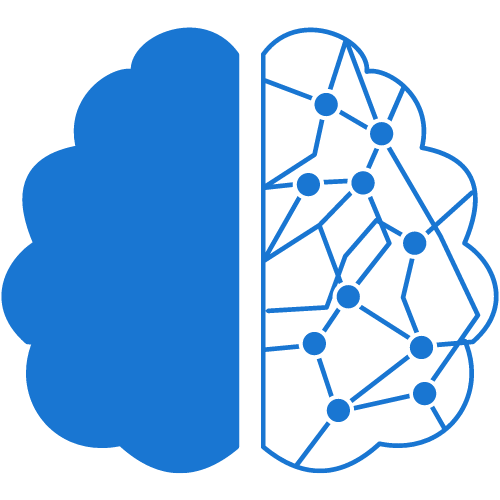If you’re a photographer or someone who likes to play around with photos, then you know how important it is to have a good photo editor. A good photo editor can make all the difference between a dull and lifeless photo and an amazing one. The good news is that you don’t have to spend a fortune on expensive photo editors because there are plenty of free photo editors available online. In this article, we’ll take a look at the 10 best free photo editors that will take your photography to the next level.
-
GIMP
-
Canva
-
Pixlr
-
Fotor
-
Paint.NET
-
PicMonkey
-
RawTherapee
-
Photoscape
-
Glimpse
-
Darktable