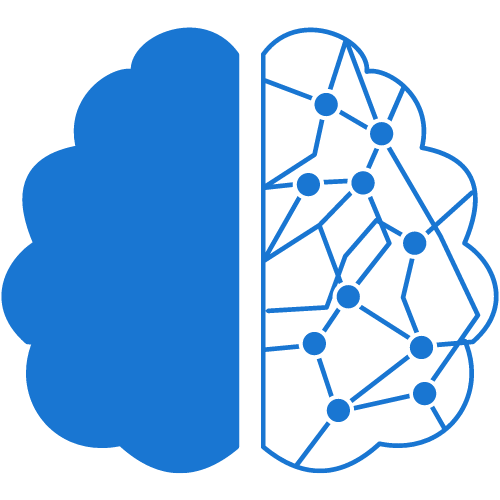Designing a website can be an overwhelming task, especially if you’re not familiar with the process. But with the right guidance, anyone can create a stunning website that reflects their brand and boosts their online presence. In this article, we’ll walk you through the 10 essential steps to design a website that’s both visually appealing and highly functional.
Step 1: Determine the Purpose of Your Website Before you start designing your website, you need to have a clear idea of its purpose. Are you creating a website to sell products or services? Or maybe you want to establish an online presence for your brand? Whatever your purpose is, make sure that you define it clearly before you start designing.
Step 2: Research Your Competitors Once you know the purpose of your website, it’s time to research your competitors. This will help you understand what’s already out there, and how you can make your website stand out. Take note of their design elements, features, and functionalities.
Step 3: Choose Your Platform There are plenty of website builders and platforms to choose from. Some of the most popular ones include WordPress, Wix, and Squarespace. Choose a platform that aligns with your goals, skill level, and budget.
Step 4: Select a Domain Name Your domain name is the address that people will use to access your website. Choose a domain name that’s easy to remember, reflects your brand, and is relevant to your niche.
Step 5: Pick a Hosting Provider Hosting is the service that allows your website to be accessed online. Look for a hosting provider that’s reliable, secure, and offers good customer support.
Step 6: Choose a Template or Theme Templates and themes are pre-designed layouts that you can use to create your website. Choose one that’s visually appealing and aligns with your brand.
Step 7: Customize Your Website Customizing your website involves adding your own content, images, and branding elements. Make sure that your website is easy to navigate, visually appealing, and reflects your brand.
Step 8: Optimize Your Website for Search Engines Search engine optimization (SEO) involves optimizing your website for search engines like Google. This helps your website rank higher in search results, making it easier for people to find you online.
Step 9: Test Your Website Before you launch your website, make sure that you test it thoroughly. Check for broken links, slow loading times, and other issues that could impact user experience.
Step 10: Launch Your Website Once you’ve tested your website and ironed out any issues, it’s time to launch it! Make sure that you promote it on social media and other channels to reach your target audience.
FAQs
Q1. How much does it cost to design a website? A: The cost of designing a website can vary widely depending on your requirements. If you’re using a website builder, you may be able to design a website for free or for a small fee. However, if you’re hiring a web designer or developer, the cost can range from a few hundred to several thousand dollars.
Q2. Can I design a website without coding skills? A: Yes, you can! There are plenty of website builders and platforms that allow you to design a website without any coding skills. However, if you want to customize your website extensively, you may need some coding knowledge.