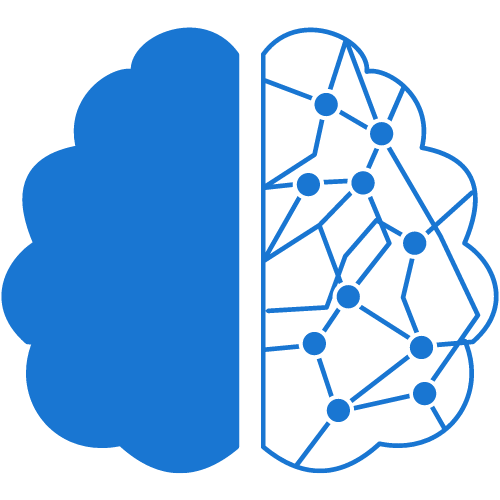10 Powerful Bootstrap Tips to Create Stunning Websites
Are you looking for an easy-to-use, open-source front-end framework that helps you build responsive and mobile-first websites? Look no further than Bootstrap! With its intuitive and powerful tools, Bootstrap has become the go-to choice for developers and designers worldwide.
In this article, we’ll take a deep dive into Bootstrap and show you how to get the most out of this incredible framework. We’ll cover ten powerful tips and tricks that will help you create stunning websites with ease. So, let’s get started!
-
Keep It Simple
One of the best things about Bootstrap is its simplicity. While it has many powerful features, it’s also easy to use and understand. Stick to the basics and avoid overcomplicating things. Your website will be easier to build, maintain, and navigate.
-
Use the Grid System
The grid system is the backbone of Bootstrap. It allows you to create flexible and responsive layouts that work across different devices and screen sizes. Make sure you understand how it works and use it to your advantage.
-
Customize Your Theme
Bootstrap comes with a variety of themes that you can use out of the box. However, to make your website stand out, it’s a good idea to customize your theme. Use tools like Bootstrap Magic or Bootswatch to create a unique look and feel for your site.
-
Use the Right Components
Bootstrap has a vast library of components, from buttons and forms to modals and carousels. Use the right components for your needs and avoid using too many. Remember, less is more.
-
Optimize Images
Images are an essential part of any website, but they can also slow down your site if not optimized correctly. Use tools like TinyPNG or JPEGmini to compress your images and reduce their file size.
-
Use Icons
Icons are a great way to add visual interest to your website. Bootstrap comes with a variety of icons that you can use, or you can use an icon font like Font Awesome or Material Icons.
-
Use JavaScript Plugins
Bootstrap has a range of JavaScript plugins that can help you add functionality to your site. Use plugins like Tooltip or Popover to add interactive elements to your site.
-
Use Bootstrap’s Utility Classes
Bootstrap’s utility classes allow you to make quick adjustments to your site’s appearance without having to write any CSS. Use classes like text-center or bg-primary to make your site look great with minimal effort.
-
Use SASS
SASS is a CSS preprocessor that allows you to write CSS more efficiently. Bootstrap is built with SASS, so take advantage of it to customize your site’s appearance.
-
Use Bootstrap’s Documentation
Bootstrap has excellent documentation that’s easy to read and understand. Use it to your advantage to learn more about the framework and how to use it effectively.
Conclusion
Bootstrap is an excellent choice for building modern and responsive websites. By following these ten tips, you’ll be able to create stunning sites that look great and perform well. Whether you’re a beginner or an experienced developer, Bootstrap has something to offer. So, get started today and see what you can create!
FAQs
Q: What is Bootstrap? A: Bootstrap is an open-source front-end framework that helps you build responsive and mobile-first websites.
Q: Can I customize Bootstrap? A: Yes, you can customize Bootstrap by using themes or customizing the CSS.
Q: Is Bootstrap easy to use? A: Yes, Bootstrap is easy to use and has a straightforward and intuitive interface.