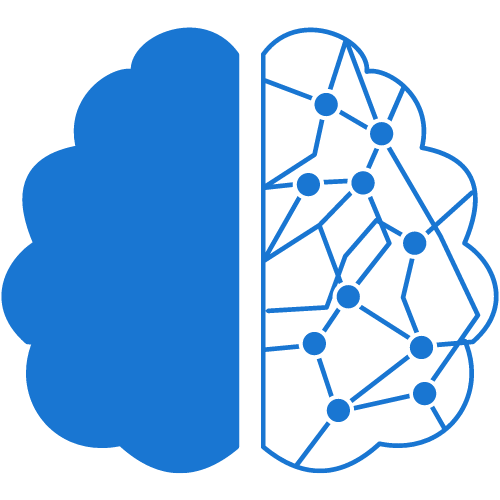7 Powerful Bootstrap Tutorials to Create Stunning Websites
Bootstrap is a popular front-end development framework used by developers to build responsive and visually appealing websites. With Bootstrap, developers can easily create websites that adapt to different screen sizes, making them accessible to a wider audience. In this article, we’ll explore 7 powerful Bootstrap tutorials that will help you create stunning websites.
-
“Bootstrap Basics: Getting Started with Bootstrap 5”
The first tutorial we recommend is the “Bootstrap Basics: Getting Started with Bootstrap 5.” This tutorial will take you through the basics of Bootstrap, including how to install and set up Bootstrap, how to use the Bootstrap grid system, and how to create responsive layouts. By the end of this tutorial, you’ll have a good understanding of how Bootstrap works and be able to create responsive websites.
-
“Customizing Bootstrap: How to Use Sass to Build Custom Styles”
The second tutorial on our list is “Customizing Bootstrap: How to Use Sass to Build Custom Styles.” This tutorial teaches you how to use Sass, a CSS preprocessor, to customize Bootstrap styles. You’ll learn how to override default Bootstrap styles and create your own custom styles, giving your website a unique look and feel.
-
“Building a Landing Page with Bootstrap 5”
Next up is “Building a Landing Page with Bootstrap 5.” In this tutorial, you’ll learn how to create a landing page using Bootstrap components like the navbar, jumbotron, and cards. You’ll also learn how to use Bootstrap’s utility classes to style your landing page quickly and easily.
-
“Creating a Responsive Image Gallery with Bootstrap 5”
If you’re looking to create a visually appealing image gallery on your website, the “Creating a Responsive Image Gallery with Bootstrap 5” tutorial is for you. This tutorial teaches you how to create a responsive image gallery using Bootstrap’s grid system and the Lightbox plugin.
-
“Adding Animation to Your Bootstrap 5 Website with AOS Library”
Incorporating animations can add a touch of sophistication to your website. In “Adding Animation to Your Bootstrap 5 Website with AOS Library,” you’ll learn how to use the AOS (Animate On Scroll) library to add animations to your Bootstrap website. You’ll also learn how to customize the animations to suit your needs.
-
“Bootstrap 5 Forms: How to Build Beautiful Forms with Bootstrap”
Creating forms on your website can be a daunting task, but with Bootstrap, it’s made easy. In “Bootstrap 5 Forms: How to Build Beautiful Forms with Bootstrap,” you’ll learn how to use Bootstrap’s form components to create beautiful and functional forms. You’ll also learn how to add validation to your forms using JavaScript.
-
“How to Create a Responsive Navbar with Bootstrap 5”
Finally, we recommend “How to Create a Responsive Navbar with Bootstrap 5.” The navbar is an essential component of any website, and in this tutorial, you’ll learn how to create a responsive navbar using Bootstrap’s navbar component. You’ll also learn how to customize the navbar to match your website’s branding.
Conclusion
Bootstrap is an excellent framework for creating responsive and visually appealing websites. By following these 7 powerful Bootstrap tutorials, you’ll be well on your way to creating stunning websites that are accessible to all. Remember to use the focus keyword, “Bootstrap tutorials,” throughout your content to maximize SEO potential.
FAQs
Q: What is Bootstrap? A: Bootstrap is a popular front-end development framework used by developers to build responsive and visually appealing websites.
Q: How do I get started with Bootstrap? A: To get started with Bootstrap, you’ll need to download and install the framework. You can then follow the various tutorials available online to learn how to use Bootstrap.