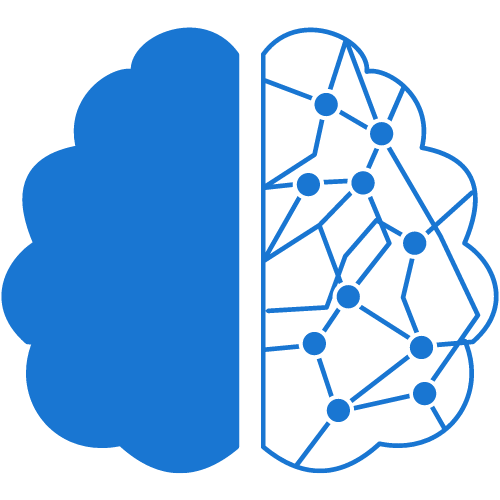As a website owner, you probably know how important it is to optimize your website for search engines. One aspect of this optimization is ensuring that your WordPress permalinks are set up correctly. In this article, we will cover everything you need to know about WordPress permalinks and how to optimize them for better SEO results.
What are WordPress Permalinks?
WordPress permalinks are permanent links to your website’s individual pages and posts. These permalinks are what search engines and users use to find and share your content. In WordPress, you can customize your permalinks to include relevant keywords and phrases that can improve your website’s visibility in search engine results pages (SERPs).
Tip #1: Use Custom Permalink Structures
By default, WordPress uses a permalink structure that includes the date and post ID. However, this structure is not very user-friendly, and it can also negatively impact your website’s SEO. To optimize your permalinks, we recommend using a custom permalink structure that includes the post name or category.
Tip #2: Keep Your Permalink Structure Simple
When creating your custom permalink structure, it’s essential to keep it simple and easy to read. Avoid using symbols or unnecessary words in your permalinks, as this can confuse search engines and users. Instead, use hyphens to separate words and keep your permalinks short and sweet.
Tip #3: Use Your Focus Keyword in Your Permalinks
Using your focus keyword in your permalinks can help search engines understand what your content is about. This can lead to better search engine rankings and more organic traffic to your website. However, make sure that your keyword appears naturally in your permalink and not forced.
Tip #4: Update Your Permalinks When You Change Your Post Title
If you change the title of your WordPress post after publishing it, make sure to update the permalink as well. This will ensure that your permalink accurately reflects the content of your post and doesn’t mislead search engines or users.
Tip #5: Avoid Using Stop Words in Your Permalinks
Stop words are words that search engines typically ignore when indexing content. These words include “a,” “an,” “the,” “and,” “in,” “of,” and “to.” Including these words in your permalinks can make them longer and less readable. To optimize your permalinks, avoid using stop words and focus on relevant keywords.
Tip #6: Use Canonical URLs to Avoid Duplicate Content
If you have multiple URLs that point to the same content, search engines may penalize your website for duplicate content. To avoid this, use canonical URLs to tell search engines which URL to index. This will ensure that your content appears in search engine results pages only once.
Tip #7: Use 301 Redirects for Broken or Changed Permalinks
If you delete a post or change its permalink, make sure to use a 301 redirect to direct users and search engines to the new URL. This will ensure that your website doesn’t lose any SEO value and that users can still access your content.
Conclusion:
WordPress permalinks are a crucial aspect of your website’s SEO strategy. By using custom permalink structures, including relevant keywords, and avoiding duplicate content, you can optimize your permalinks for better search engine rankings and more organic traffic. Keep these tips in mind when creating new content or updating your existing posts, and you’ll be well on your way to a more optimized website.