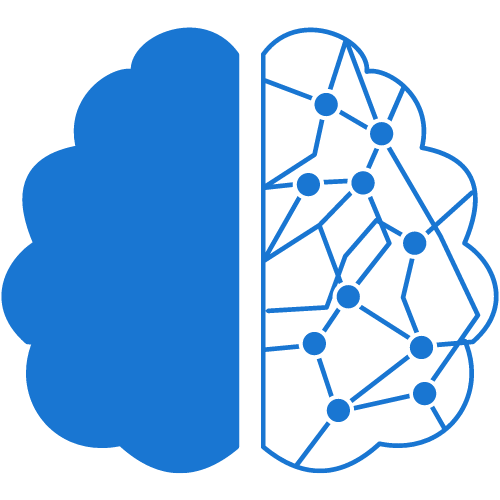Are you tired of making grammar mistakes and struggling to edit your writing? Look no further because we’ve compiled a list of the best online grammar checkers to help you improve your writing skills. Whether you’re a student, professional, or blogger, these grammar checkers will take your writing to the next level.
- Grammarly Grammarly is the most popular and powerful grammar checker available today. It has an advanced AI algorithm that can detect more than 400 different types of grammar errors. You can use it on any platform, including Microsoft Office, Google Docs, and even social media. Grammarly also offers a plagiarism checker, which is perfect for students and professionals who need to ensure their work is original.
- ProWritingAid ProWritingAid is a grammar checker that also includes a style editor, which helps you improve the overall readability of your writing. It has a unique feature called the “sticky sentence” report, which highlights long and complex sentences that are hard to read. This grammar checker is perfect for writers who want to make their work more engaging and easy to read.
- Ginger Ginger is a powerful grammar checker that offers suggestions for rephrasing sentences, which is perfect for non-native English speakers. It also has a translator feature that can translate your text into more than 60 different languages. Ginger is available on all major platforms and offers a free trial for users to test its features.
- WhiteSmoke WhiteSmoke is a grammar checker that also includes a writing assistant, which offers suggestions for improving your writing style. It has a unique feature called the “multi-language dictionary,” which offers translations and synonyms in multiple languages. WhiteSmoke is perfect for writers who want to improve their writing skills while learning new vocabulary.
- LanguageTool LanguageTool is a free and open-source grammar checker that supports more than 20 different languages. It has an advanced rule-based system that can detect both grammar and style errors. LanguageTool is perfect for writers who need to check their writing in multiple languages.
- Hemingway Editor Hemingway Editor is a grammar checker that focuses on improving the readability of your writing. It highlights long and complex sentences, adverbs, and passive voice, which are all elements that can make your writing harder to read. Hemingway Editor is perfect for bloggers who want to make their content more engaging and easy to read.
- Reverso Reverso is a grammar checker that also includes a translation feature, which is perfect for non-native English speakers. It has an advanced AI algorithm that can detect both grammar and spelling errors. Reverso is available on all major platforms and offers a free trial for users to test its features.
- PaperRater PaperRater is a grammar checker that also includes a plagiarism checker, which is perfect for students and professionals who need to ensure their work is original. It has an advanced AI algorithm that can detect both grammar and spelling errors. PaperRater is perfect for writers who want to improve their writing skills while ensuring their work is original.
- GrammarCheck GrammarCheck is a free grammar checker that can detect more than 400 different types of grammar errors. It has a simple and user-friendly interface that makes it easy to use. GrammarCheck is perfect for writers who want a simple and effective grammar checker without any complicated features.