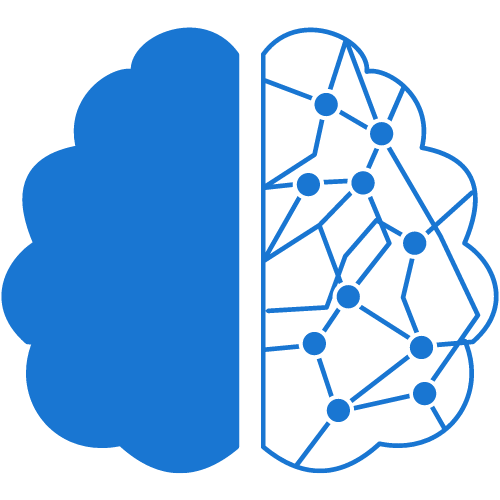Git is a distributed version control system that allows you to manage code development and track changes made to your codebase. It is essential for developers and teams to learn Git to ensure that their codebase is organized and free of errors. In this article, we’ll discuss nine powerful reasons why you need to learn Git now.
What is Git, and Why is it Important?
Git is an open-source version control system that allows developers to collaborate on codebases seamlessly. It provides a distributed architecture that allows multiple developers to work on the same project simultaneously. Git provides several essential features that make it crucial for code management, such as:- Distributed Version Control: Git is a distributed version control system, meaning that every developer on a team has their own copy of the codebase. This makes it easy for developers to collaborate and work on the same project simultaneously.
- Easy Branching and Merging: Git allows developers to create multiple branches of the codebase to work on different features or bugs. Once the code is ready, developers can merge their branch back into the main branch.
- Powerful Collaboration: Git allows developers to collaborate easily and efficiently. Multiple developers can work on the same project without worrying about code conflicts or errors.
- Improved Code Quality: Git provides a structured approach to code management, ensuring that your codebase is organized and free of errors.
- Increased Productivity: Git allows developers to work efficiently and productively. With easy branching and merging, developers can work on multiple features simultaneously, reducing development time.
- Code Review: Git provides an easy way to review code changes made by other developers, ensuring that the codebase is free of errors.
- Backup and Restore: Git provides an easy way to backup and restore your codebase, ensuring that your code is safe and secure.
- Scalability: Git is scalable, making it easy to manage large codebases with multiple developers.
- Open-Source: Git is an open-source project, meaning that it is free to use and can be customized to meet your specific needs.
- git init: Initializes a new Git repository.
- git add: Adds files to the staging area.
- git commit: Commits changes to the repository.
- git push: Pushes changes to a remote repository.
- git pull: Pulls changes from a remote repository.
- git merge: Merges changes from one branch into another.
- Is Git difficult to learn? Git can be challenging to learn, but with practice and patience, anyone can master it. There are several resources available online, such as Git documentation and tutorials that can help you learn Git.
- Can I use Git for non-coding projects? Yes, Git can be used for any project that requires version control. It is commonly used for managing codebases, but it can also be used for managing documents, design files, and other project files.
- Is Git free to use? Yes, Git is an open-source project, meaning that it is free to use and can be customized to meet your specific needs.