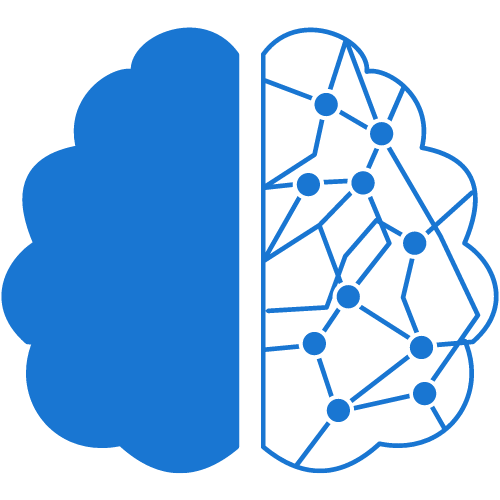10 Powerful Ways to Use Custom Fields in WordPress
Custom fields are an essential feature of WordPress that enables users to add extra metadata to posts, pages, and custom post types. Custom fields are not only used to store additional information but can also be used to create dynamic and interactive content on your WordPress site. In this article, we will explore ten powerful ways to use custom fields in WordPress and take your website to the next level.
- Display Custom Field Data in Your WordPress Theme One of the most common uses of custom fields in WordPress is to display extra data in your WordPress theme. You can use custom fields to display a post’s author, date, category, or any other information you want to display on your website.
- Create Custom Post Types Custom post types are a powerful way to organize your content and make it easier for users to find what they are looking for. You can use custom fields to create custom post types such as products, portfolio items, events, or any other type of content you want to display on your website.
- Display Custom Fields on the Front-end You can use custom fields to display extra information on your website’s front-end. For example, if you are running an online store, you can use custom fields to display product details such as price, size, or color.
- Create Custom WordPress Widgets Custom widgets are a great way to add extra functionality to your WordPress site. You can use custom fields to create custom WordPress widgets that display specific information on your website’s sidebar or footer.
- Use Custom Fields to Create Custom Navigation Menus Custom navigation menus are a great way to organize your website’s content and make it easier for users to navigate. You can use custom fields to create custom navigation menus that display specific content based on the user’s preferences.
- Add Custom Fields to WordPress Users You can use custom fields to add extra information to WordPress users. For example, if you are running a membership website, you can use custom fields to store additional user information such as their age, location, or interests.
- Create Custom Forms You can use custom fields to create custom forms on your WordPress site. For example, if you are running an online store, you can use custom fields to create a custom checkout form that collects additional information from customers.
- Use Custom Fields to Create Dynamic Content You can use custom fields to create dynamic and interactive content on your WordPress site. For example, you can use custom fields to create a quiz that calculates a user’s score based on their answers.
- Create Custom WordPress Templates Custom WordPress templates are a great way to customize your website’s design and layout. You can use custom fields to create custom WordPress templates that display specific content or functionality on your website.
- Use Custom Fields with Plugins You can use custom fields with WordPress plugins to extend your website’s functionality. For example, you can use custom fields with a membership plugin to store additional user information or with a contact form plugin to create custom contact forms.
In conclusion, custom fields are a powerful feature of WordPress that enables users to add extra metadata to posts, pages, and custom post types. With the right implementation, custom fields can be used to create dynamic and interactive content on your WordPress site. We hope this article has provided you with ten powerful ways to use custom fields in WordPress and take your website to the next level.
FAQs
Q1. What is a custom field in WordPress? A1. A custom field is a feature of WordPress that enables users to add extra metadata to posts, pages, and custom post types.