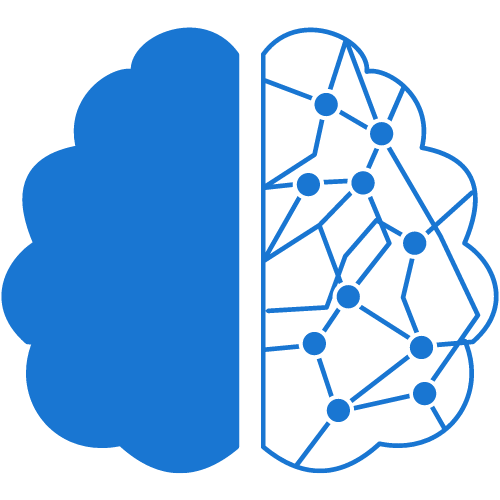WordPress is one of the most popular and user-friendly content management systems, powering over 40% of all websites on the internet. With such a high level of popularity, WordPress is also one of the most targeted platforms for hackers and cybercriminals. As a website owner, it’s essential to take necessary measures to increase your WordPress security and protect your website from potential threats. In this article, we will explore ten powerful ways to increase your WordPress security and keep your website safe from cyber threats.
- Keep Your WordPress Updated One of the easiest ways to keep your WordPress website secure is by keeping it updated with the latest version of WordPress. WordPress releases updates regularly, which include security patches to address known vulnerabilities and bugs. Updating your website regularly ensures that your website is protected against known security threats.
- Use Strong Passwords Another simple yet effective way to improve your WordPress security is by using strong and unique passwords for your website’s login credentials. Avoid using common and easily guessable passwords like “password123” or “admin.” Instead, use a mix of upper and lower case letters, numbers, and special characters.
- Install SSL Certificate An SSL certificate is a digital certificate that encrypts data exchanged between your website and your visitors. Installing an SSL certificate on your WordPress website ensures that all data transmitted between your website and your visitors is secure and encrypted.
- Use Two-Factor Authentication Two-factor authentication (2FA) adds an extra layer of security to your WordPress login process. 2FA requires you to enter a unique code sent to your phone or email after entering your login credentials. This ensures that only authorized individuals can access your website’s dashboard.
- Limit Login Attempts Limiting the number of login attempts for your website’s login page can prevent brute force attacks. Brute force attacks involve using automated scripts to guess login credentials repeatedly. By limiting login attempts, you can prevent brute force attacks from being successful.
- Backup Your Website Regularly backing up your WordPress website ensures that you can quickly restore your website in case of a cyber attack or any other unforeseen event. You can use WordPress plugins like UpdraftPlus or Jetpack to automate your website’s backup process.
- Choose a Secure Hosting Provider Your website’s hosting provider plays a significant role in your WordPress security. Choose a hosting provider that uses the latest security measures and has a good reputation for website security.
- Install Security Plugins WordPress security plugins like Wordfence, Sucuri, or iThemes Security can add an extra layer of security to your website. These plugins can scan your website for vulnerabilities, block malicious IPs, and provide real-time alerts in case of any security threats.
- Remove Unnecessary Plugins and Themes Keeping unnecessary plugins and themes on your website can create potential security vulnerabilities. Always remove any plugins or themes that you’re not actively using on your website.
- Monitor Your Website Regularly Regularly monitoring your WordPress website for any security threats can help you detect and mitigate any potential security risks. You can use tools like Google Search Console or security plugins to scan your website regularly.